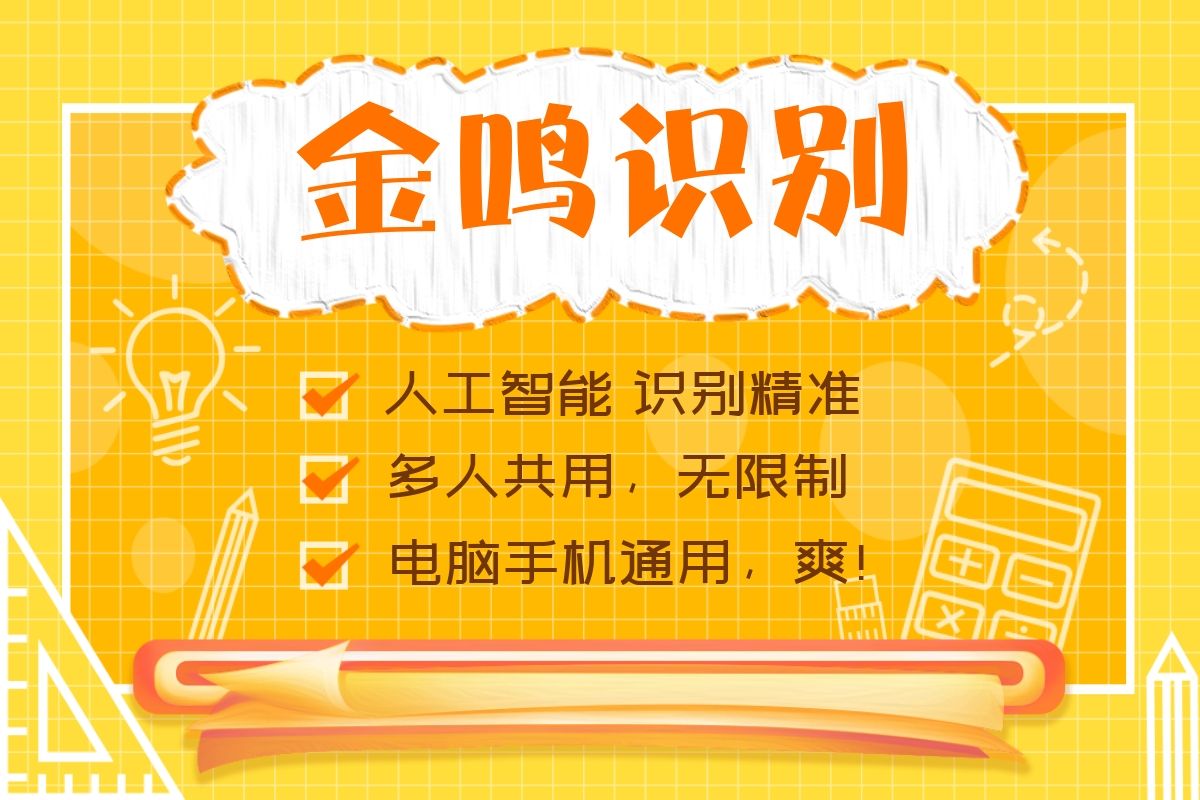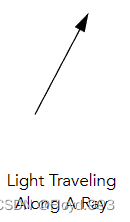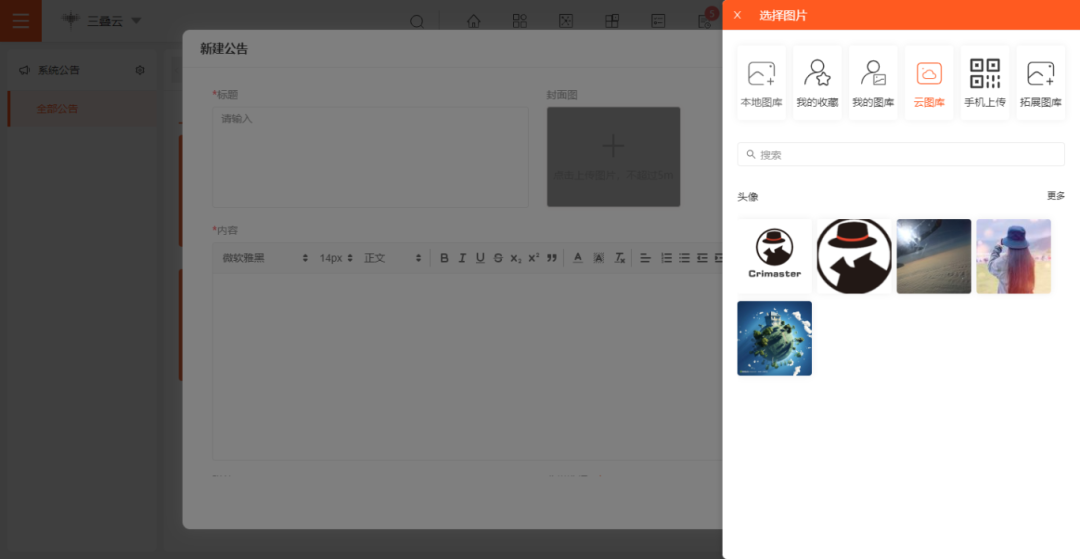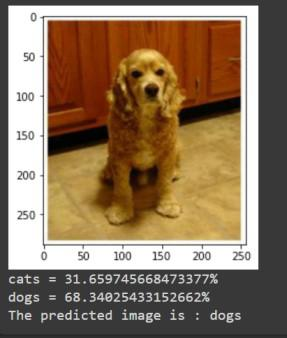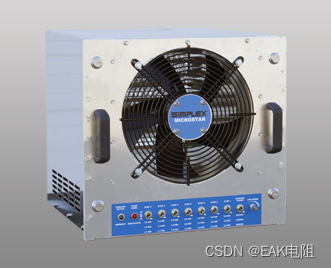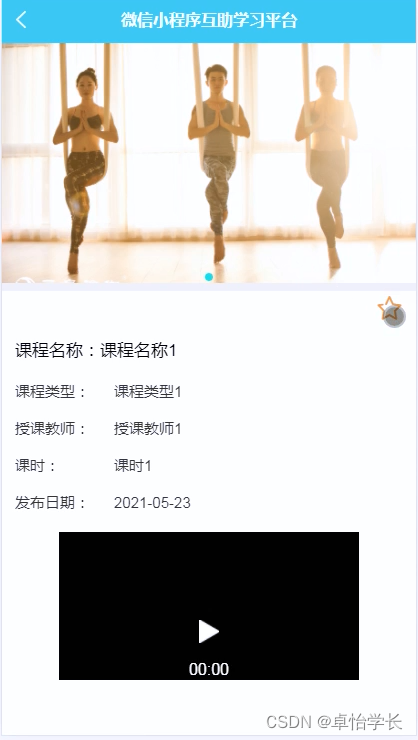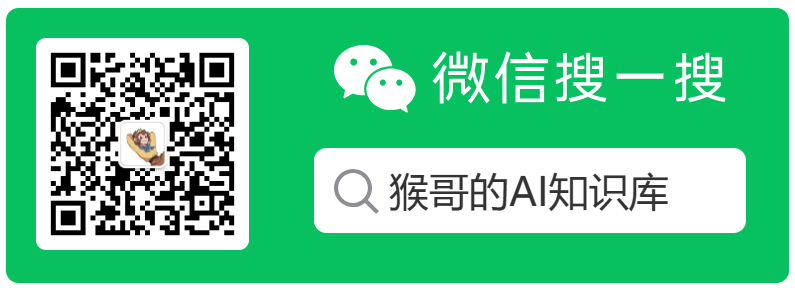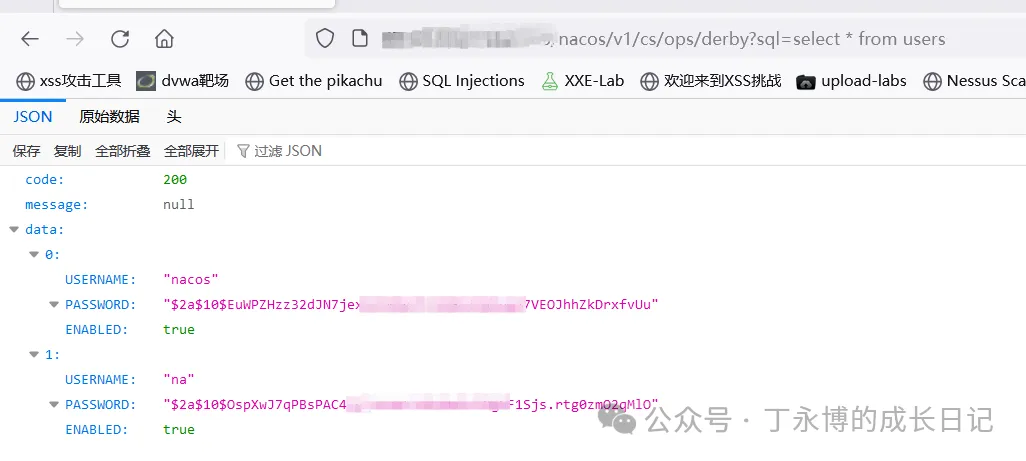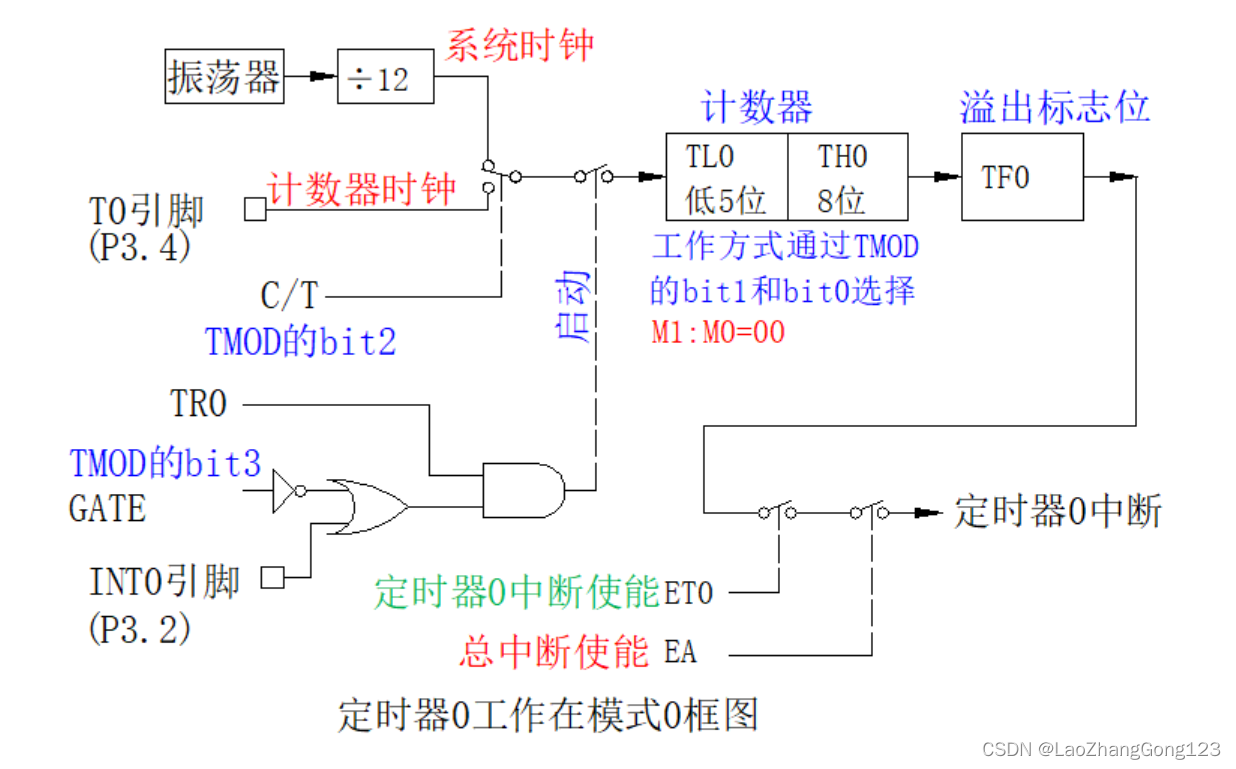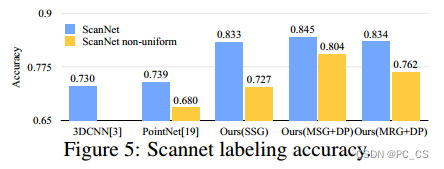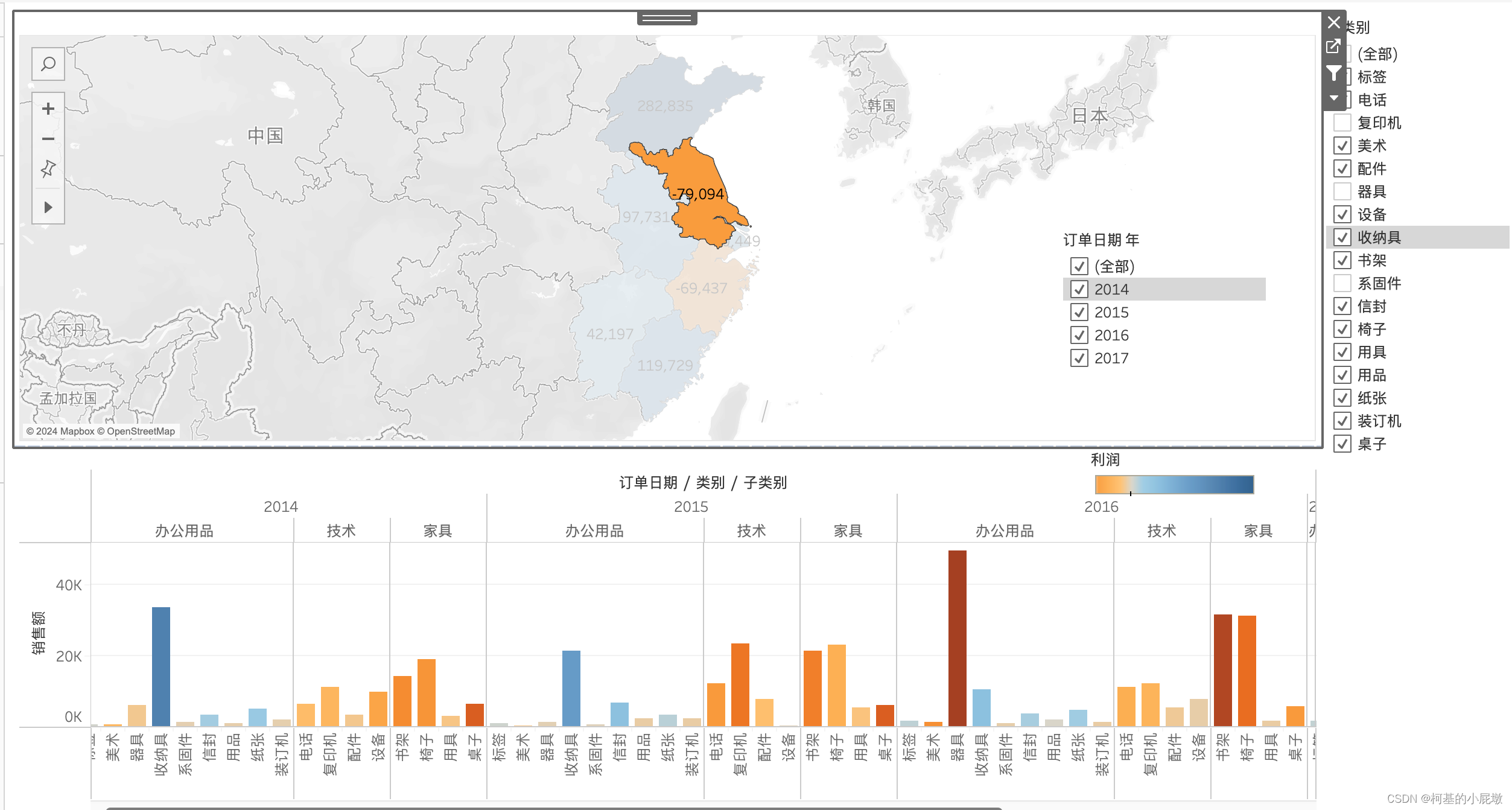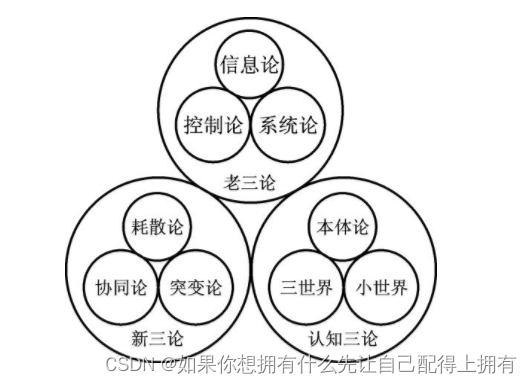文章目录
- 快递物流仓库管理系统
- 一、项目演示
- 二、项目介绍
- 三、部分功能截图
- 四、部分代码展示
- 五、底部获取项目源码(9.9¥带走)
快递物流仓库管理系统
一、项目演示
快递物流仓库管理系统
二、项目介绍
语言: Java 数据库:MySQL 前后端分离
前端技术 : Vue2 + ElementUl
后端技术 : SpringBoot2 + MyBatisPlus
登录注册
基础管理:商品管理、员工管理、仓库管理
销售管理:销售开票、销售记录
配送管理:申请配送、配送列表
运输管理:车辆资料、驾驶员资料
图表分析:入库分析、出库分析
系统管理:安全设置、操作员管理、权限列表
日志管理:登录日志、操作日志
三、部分功能截图

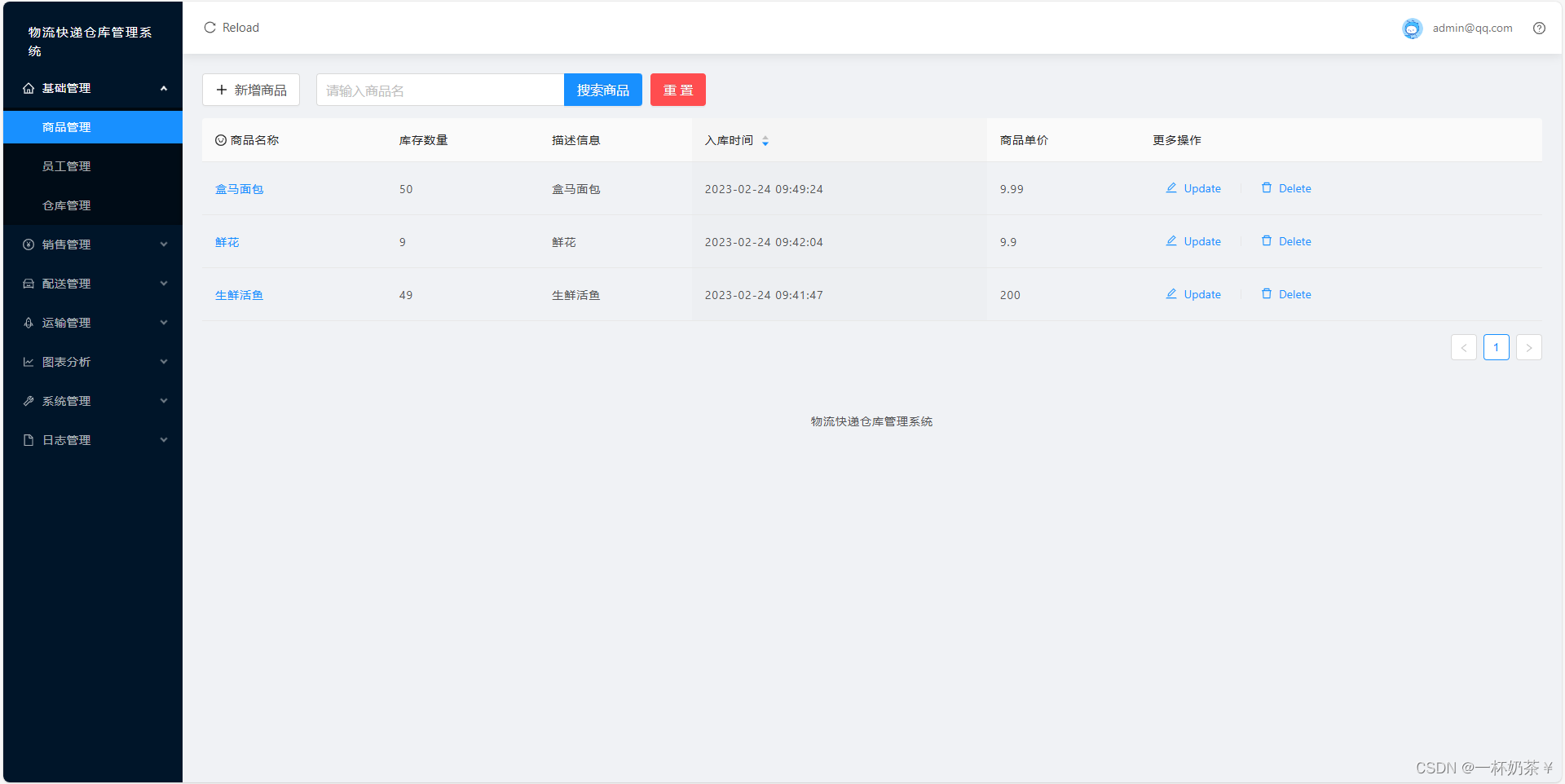
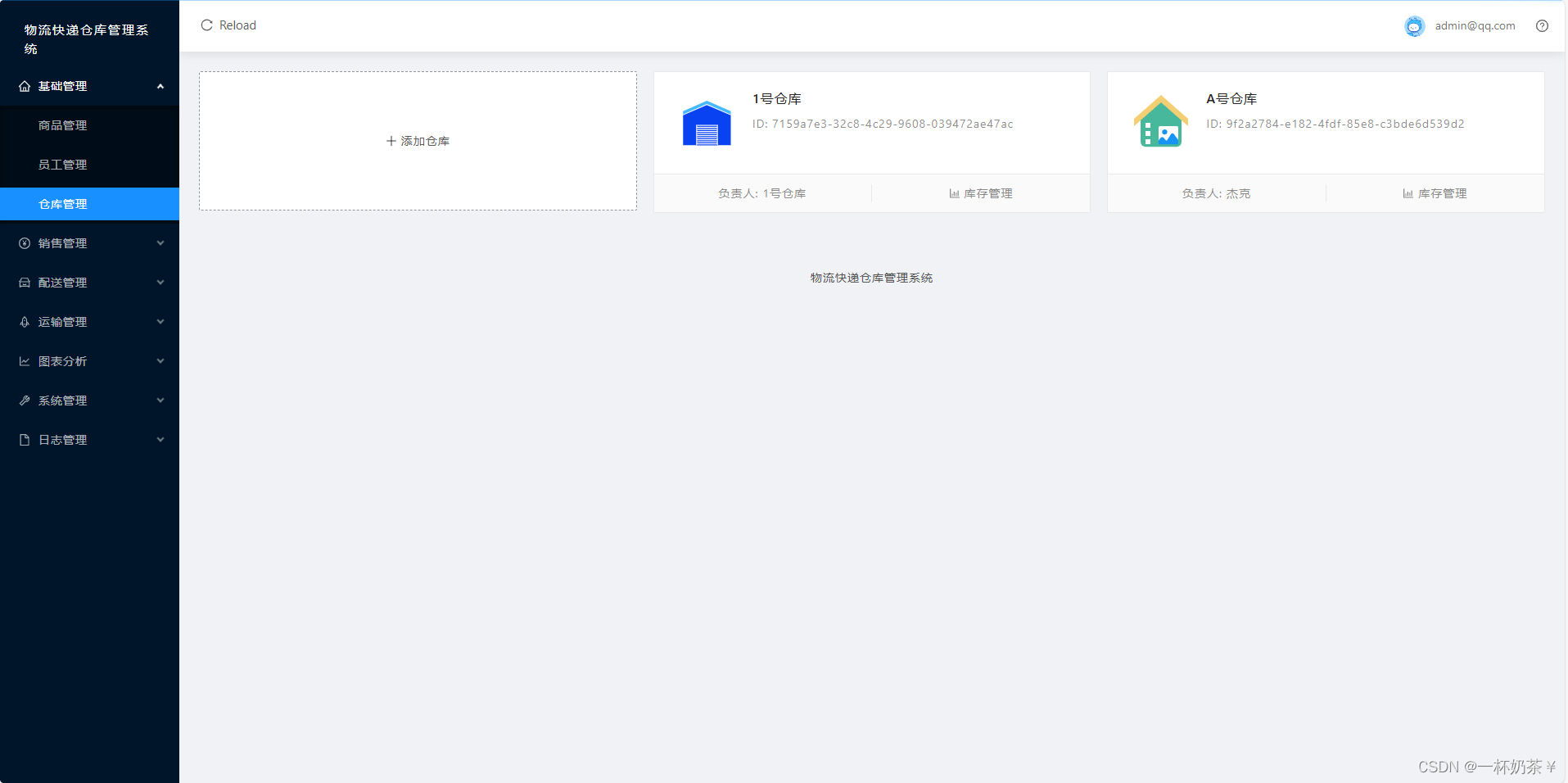
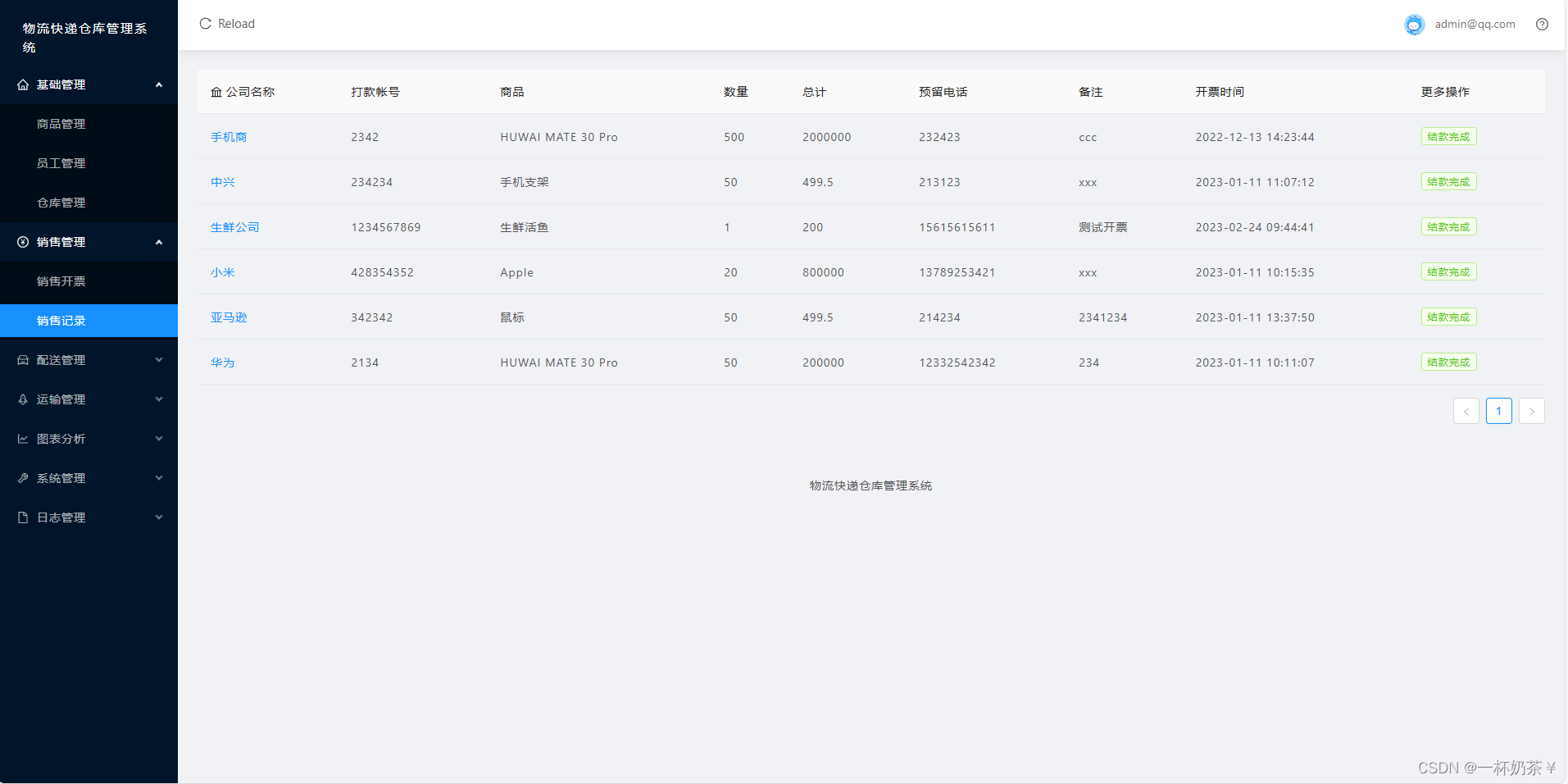

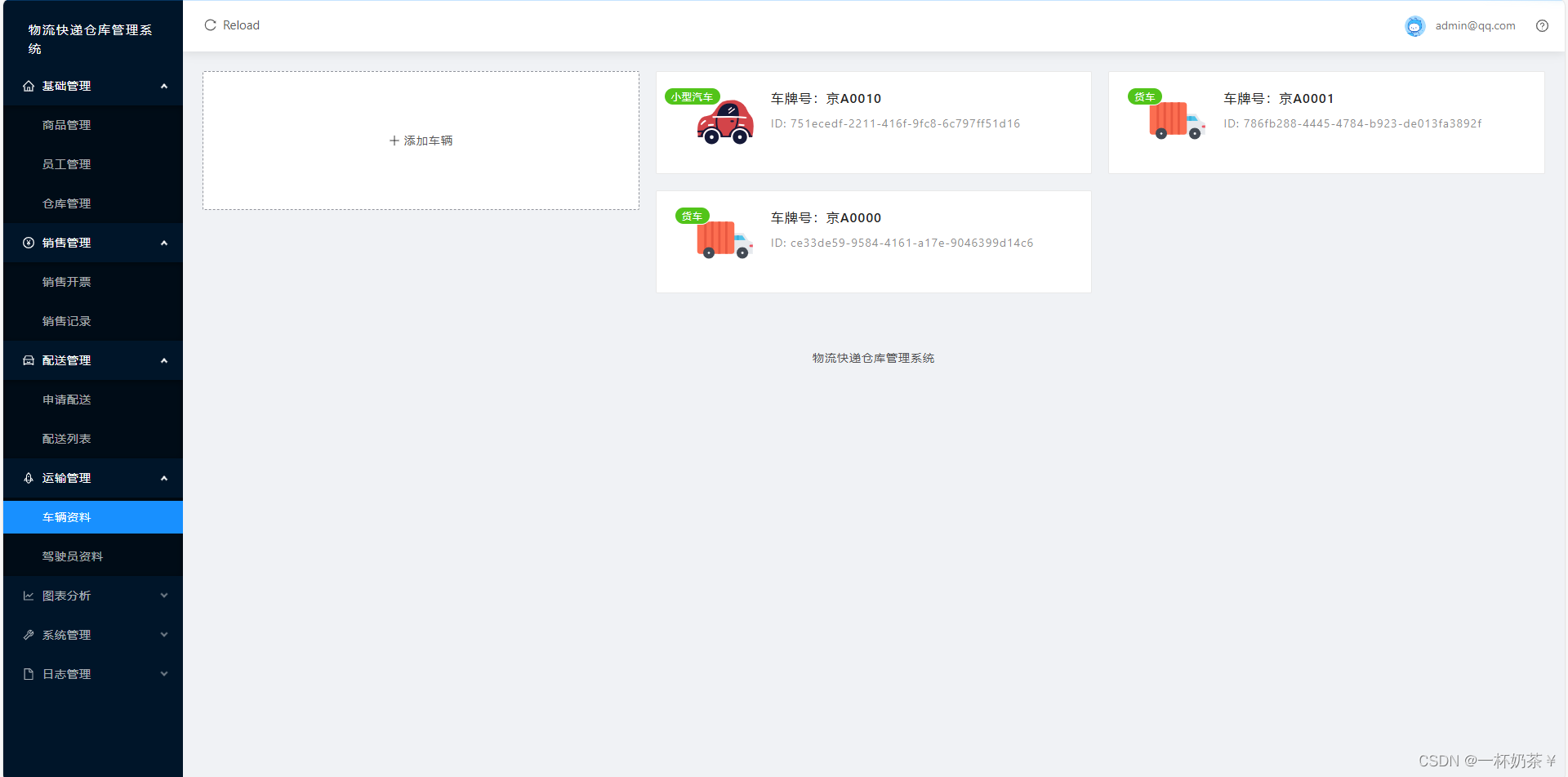


四、部分代码展示
package com.example.api.controller;
import com.example.api.exception.AccountAndPasswordError;
import com.example.api.model.dto.LoginDto;
import com.example.api.model.entity.Admin;
import com.example.api.model.entity.LoginLog;
import com.example.api.model.enums.Role;
import com.example.api.model.support.ResponseResult;
import com.example.api.repository.AdminRepository;
import com.example.api.service.AdminService;
import com.example.api.service.LoginLogService;
import com.example.api.utils.JwtTokenUtil;
import lombok.extern.slf4j.Slf4j;
import org.slf4j.Logger;
import org.slf4j.LoggerFactory;
import org.springframework.security.access.prepost.PreAuthorize;
import org.springframework.web.bind.annotation.*;
import javax.annotation.Resource;
import javax.servlet.http.HttpServletRequest;
import java.util.HashMap;
import java.util.List;
import java.util.Map;
@RestController
@RequestMapping("/api/admin")
@Slf4j
public class AdminController {
//获取日志对象
Logger logger = LoggerFactory.getLogger(AdminController.class);
@Resource
private AdminService adminService;
@Resource
private AdminRepository adminRepository;
@Resource
private LoginLogService loginLogService;
@GetMapping("hasInit")
public boolean hasInit() {
return adminRepository.existsAdminByRoles(Role.ROLE_SUPER_ADMIN.getValue());
}
@PostMapping("/init")
public Admin init(@RequestBody Admin admin) throws Exception {
admin.setRoles(Role.ROLE_SUPER_ADMIN.getValue());
return adminService.save(admin);
}
@GetMapping("")
@PreAuthorize("hasAnyRole('ROLE_SUPER_ADMIN' ,'ROLE_ADMIN')")
public List<Admin> findAll() {
return adminService.findAll();
}
@DeleteMapping("")
@PreAuthorize("hasAnyRole('ROLE_SUPER_ADMIN' ,'ROLE_ADMIN')")
public void delete(String id) {
adminService.delete(id);
}
@PostMapping("")
@PreAuthorize("hasAnyRole('ROLE_SUPER_ADMIN' ,'ROLE_ADMIN')")
public Admin save(@RequestBody Admin admin) throws Exception {
return adminService.save(admin);
}
@PostMapping("/login")
public Map<String, Object> loginByEmail(String type, @RequestBody LoginDto dto, HttpServletRequest request) throws Exception {
Map<String, Object> map = new HashMap<>();
Admin admin = null;
String token = null;
try {
admin = type.equals("email") ? adminService.loginByEmail(dto) : adminService.loginByPassword(dto);
token = adminService.createToken(admin,
dto.isRemember() ? JwtTokenUtil.REMEMBER_EXPIRATION_TIME : JwtTokenUtil.EXPIRATION_TIME);
}catch (Exception e){
throw new Exception("邮箱或密码错误");
}finally {
loginLogService.recordLog(dto,admin,request);
}
map.put("admin", admin);
map.put("token", token);
return map;
}
@GetMapping("/sendEmail")
public ResponseResult sendEmail(String email) throws Exception {
Boolean flag = adminService.sendEmail(email);
ResponseResult res = new ResponseResult();
if (flag){
res.setMsg("发送成功,请登录邮箱查看");
}else {
res.setMsg("发送验证码失败,请检查邮箱服务");
}
res.setStatus(flag);
return res;
}
}
package com.example.api.controller;
import com.example.api.model.entity.Inventory;
import com.example.api.model.entity.InventoryRecord;
import com.example.api.model.vo.CommodityChartVo;
import com.example.api.service.InventoryRecordService;
import com.example.api.service.InventoryService;
import org.springframework.web.bind.annotation.*;
import javax.annotation.Resource;
import java.util.List;
@RestController
@RequestMapping("/api/inventory")
public class InventoryController {
@Resource
private InventoryService inventoryService;
@Resource
private InventoryRecordService recordService;
@GetMapping("")
public List<Inventory> findAll() {
return inventoryService.findAll();
}
@GetMapping("analyze")
public List<CommodityChartVo> analyze(Integer type) {
return recordService.analyzeCommodity(type);
}
//指定仓库id
//查询某个仓库的库存情况
@GetMapping("/warehouse/{id}")
public List<Inventory> findByWarehouse(@PathVariable String id) {
return inventoryService.findByWarehouseId(id);
}
//指定商品id
//查询某个商品在所有仓库的库存
@GetMapping("/commodity/{id}")
public List<Inventory> findByCommodity(@PathVariable String id) {
return inventoryService.findByCommodityId(id);
}
//指定仓库id
//查询某个仓库库内商品的出库入库记录
@GetMapping("/record/warehouse/{id}")
public List<InventoryRecord> findRecordByWarehouse(@PathVariable String id) {
return recordService.findAllByWarehouseId(id);
}
//指定商品id
//查询某个商品在所有仓库出库入库记录
@GetMapping("/record/commodity/{id}")
public List<InventoryRecord> findRecordByCommodity(@PathVariable String id) {
return recordService.findAllByCommodityId(id);
}
@PostMapping("/in")
public InventoryRecord in(@RequestBody InventoryRecord record) throws Exception {
return recordService.in(record);
}
@PostMapping("/out")
public InventoryRecord out(@RequestBody InventoryRecord record) throws Exception {
return recordService.out(record);
}
}
package com.example.api.service.impl;
import com.example.api.exception.AccountAndPasswordError;
import com.example.api.model.dto.LoginDto;
import com.example.api.model.entity.Admin;
import com.example.api.model.entity.LoginLog;
import com.example.api.repository.AdminRepository;
import com.example.api.repository.LoginLogRepository;
import com.example.api.service.AdminService;
import com.example.api.service.EmailService;
import com.example.api.utils.DataTimeUtil;
import com.example.api.utils.JwtTokenUtil;
import org.springframework.stereotype.Service;
import javax.annotation.Resource;
import java.util.Date;
import java.util.List;
@Service
public class AdminServiceImpl implements AdminService {
@Resource
private AdminRepository adminRepository;
@Resource
private EmailService emailService;
@Override
public Admin save(Admin admin) throws Exception {
if (admin.getEmail().length() < 8 || admin.getPassword().length() < 5) throw new Exception("请求参数异常");
admin.setCreateAt(DataTimeUtil.getNowTimeString());
return adminRepository.save(admin);
}
@Override
public Admin findById(String id) {
return adminRepository.findById(id).orElse(null);
}
@Override
public boolean sendEmail(String email) throws Exception {
Admin admin = adminRepository.findAdminByEmail(email);
if (admin == null) throw new Exception("不存在的邮箱账户");
return emailService.sendVerificationCode(email);
}
@Override
public Admin loginByPassword(LoginDto dto) throws Exception {
Admin one = adminRepository.findAdminByEmailAndPassword(dto.getEmail(), dto.getPassword());
if (one == null) {
throw new Exception("邮箱或密码错误");
}
return one;
}
@Override
public Admin loginByEmail(LoginDto dto) throws Exception {
boolean status = emailService.checkVerificationCode(dto.getEmail(), dto.getCode());
if (!status) throw new Exception("验证码错误");
return adminRepository.findAdminByEmail(dto.getEmail());
}
@Override
public List<Admin> findAll() {
return adminRepository.findAll();
}
@Override
public String createToken(Admin admin, long exp) {
String rolesString = admin.getRoles();
String[] roles = rolesString != null ? rolesString.split(";") : null;
return JwtTokenUtil.createToken(admin.getEmail(), roles, exp);
}
@Override
public void delete(String id) {
adminRepository.deleteById(id);
}
}
五、底部获取项目源码(9.9¥带走)
有问题,或者需要协助调试运行项目的也可以